Subscribe for updates from our blog so you don’t miss out:
Time for another ‘new in Roll’ update, and it’s a big one! Let’s just say, if software development was an olympic discipline our team would definitely be a hot candidate for a medal - in both the speed and the quality categories.
In the last few weeks we’ve released a bunch of new features - you might have already discovered some of them on your own.
Here is a summary of all that’s new in Roll:
- Tracking Costs
- Logging Time against Tasks
- Allocating Time to Tasks
- Connecting Time to Progress Payments
- Creating Multiple Invoices from a Progress Payment
- Importing Tasks from another Project
- Mange and Send Repeating Invoices
Tracking Costs
Let’s start with the big one. You can now track project costs in Roll. This has been requested by many and had been on the roadmap for a while. So it feels really great to finally see it live in the app. Check out the video to see how it works:
Logging Time against Tasks
Roll has long been a great tool for time tracking with the easy start/stop timer, as well as the ability to add time manually. We’ve taken things a step further now, so not only can you track time against individual projects but also against individual tasks within the project. Simply click on the three dots on the right side of the task and enter the time or start the timer.
Allocating Time to Tasks
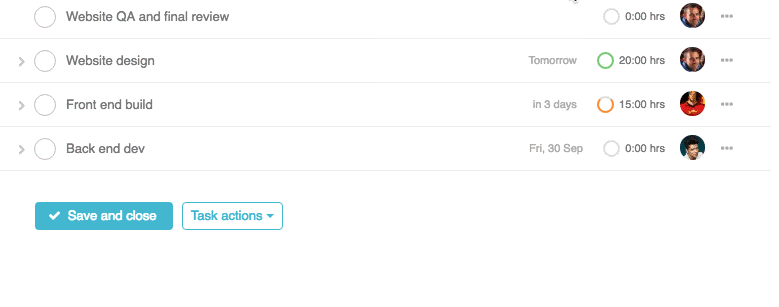
To make things even better, you can now also allocate time to a task and then see how much of that allocated time has been used up. Again, simply click on the three dots to the right of the task and allocate the amount of time you think it will take to complete this tasks. As you then track time against this task, you will see a little graph showing you how much of the allocated time has been used.
Connecting Time to Progress Payments
If you are using the Progress Payments feature in Roll you will like this one. When you track time against a project you now have the option to relate it to a specific progress payment.
Creating Multiple Invoices from a Progress Payment
Speaking of Progress Payments, you can now create multiple invoices from a progress payment. If your progress payments are large and span multiple months, as typical in industries like Architecture and Engineering, this is a great way to manage that process. Watch the video below to see how it works:
Importing Tasks from another Project
We know many of you have several projects with the same, or very similar, tasks. To make life easier for you, and save you a whole lot of time, we’ve added a new feature that lets you import tasks from another project. No more creating the same tasks over and over again - just click on ‘Task Actions’ at the bottom of your Task tab in your project view and select ‘Import tasks from another project’. Watch the video below to learn more:
Mange and Send Repeating Invoices
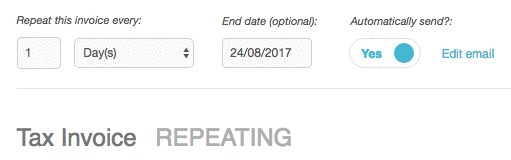
You can now setup and automatically send repeating Invoices. Great for those clients who are on retainers, or for regular billable services like website hosting and annual domain name renewals. Roll will generate and email the invoice automatically, as well as create the matching invoice in your Xero account.
And a few more...
- Quote and Invoice design option — Roll users can now add their own header image at the top of quotes and invoices. Great feature for those wanting to customise invoices and quotes even more.
- 30 day payment terms option has been added to invoices.
- Option to hide hourly rates from employees and contractors.
- Ability to add multiple lines into the notes field.
Let us know if you have any questions or need a hand finding or using the new functionality.
Coming Soon...
Did you know our Product Roadmap is public? Check it out see what else is coming up and track our progress: https://trello.com/b/FffCM0bn/roll-product-roadmap