Subscribe for updates from our blog so you don’t miss out:
You now have the ability to upload and associate documents and files with your Roll projects. This is great functionality to help keep important files like project proposals, project briefs, contracts and design files, associated with your projects. Depending on the file type uploaded, Roll will also add a thumbnail to make identification of the file easy.
File uploads also allows you to connect to and import files directly from your cloud storage provider. Roll currently supports Dropbox, OneDrive and Google Drive.
To start using file uploads, go to the "Notes" tab of any project. Here you can add a note and associate files with that note.
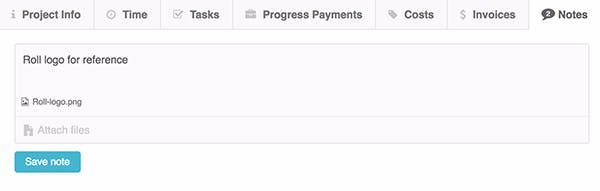
Did you know our Product Roadmap is public? Check it out see what else is coming up and track our progress: https://trello.com/b/FffCM0bn/roll-product-roadmap
