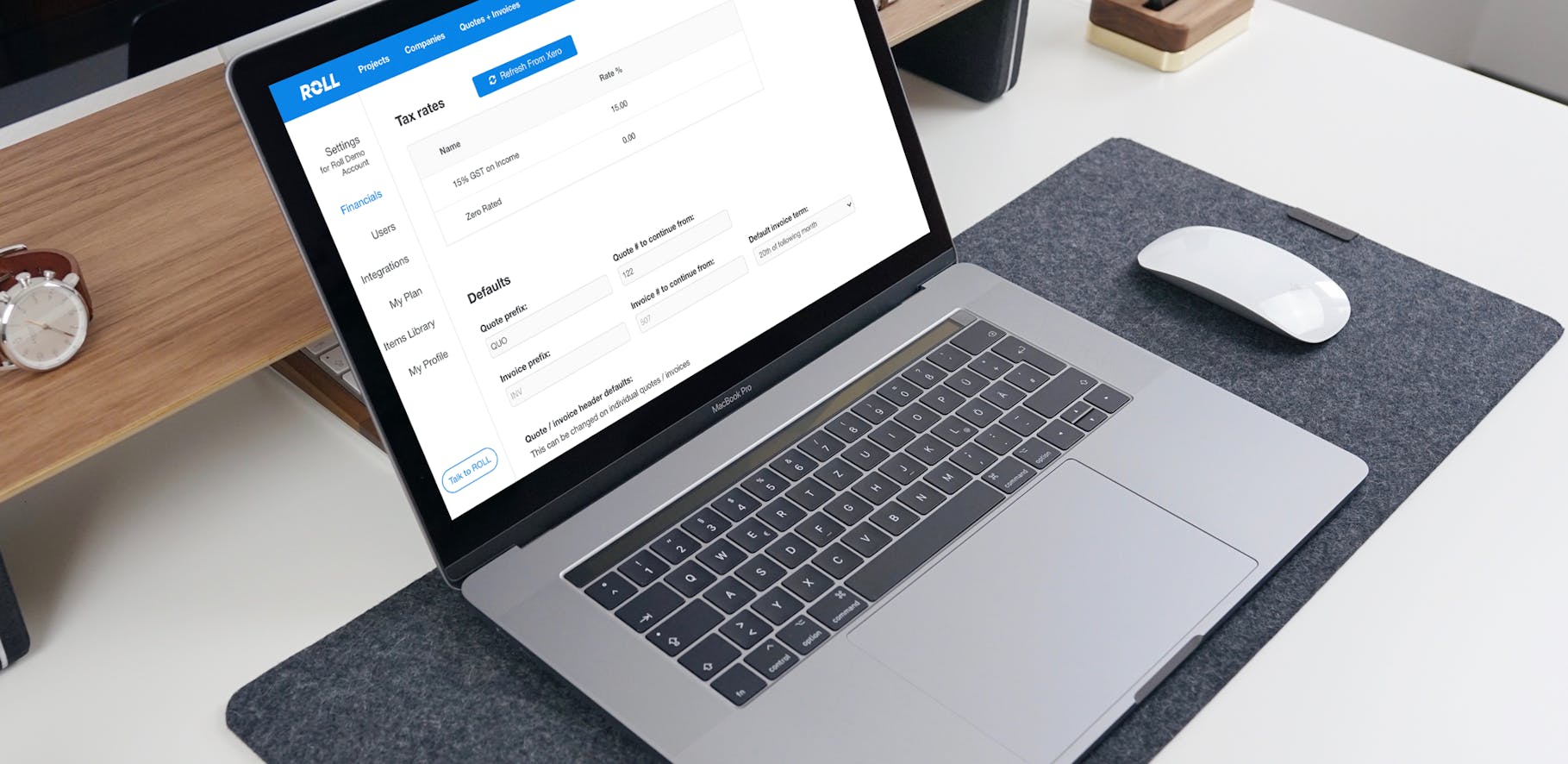Subscribe for updates from our blog so you don’t miss out:
Working a bit more behind the scenes this month, we've launched 2 great new features for Xero users and those who need to customise tax rates for different services.
Use multiple sales tax rates on Invoices
Now in Roll you'll see a Tax Rate column on quotes and invoices where you can easily set individual sales tax (GST/VAT etc…) rates for different invoice lines. This way if you need to include a line item with no tax, or charge different products out with different tax rates you can!
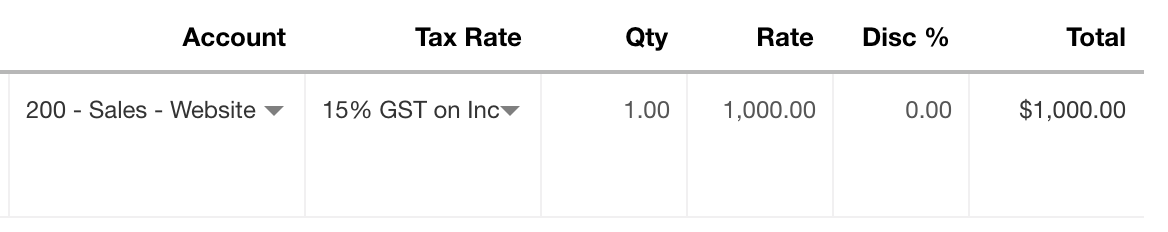
Better still, if you're a Xero user, we've already 'sucked' in your Xero Tax Rates that you will already be using and these will automatically apply to your invoices are their created, so there's nothing more for you to do!
If you're not a Xero user you can add your custom tax rates in the Financial Settings area of Roll.
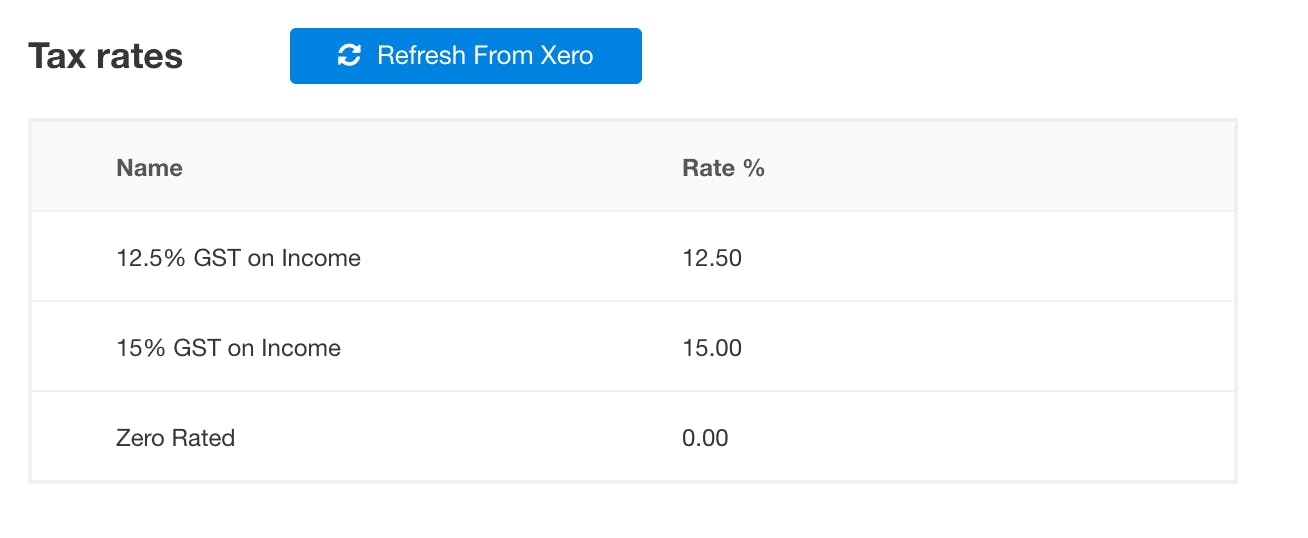
Enable online payments via Xero
Now it's even easier to get paid with a simple switch to enable online payments via Xero!
How it works is if you already have your Xero account integrated with a credit card payment provider (i.e. Stripe), enable our switch and our "Vew Online" link for invoices will have a button that then directs the customer to the Xero invoice for payment.
Just enable the switch and you're away!
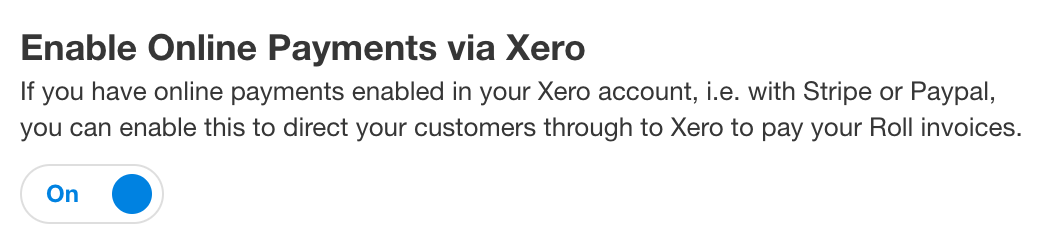
As always, if you have any feature requests that would help out your business please get in touch and we'll see what we can do about getting them done.